Minolta mrw File
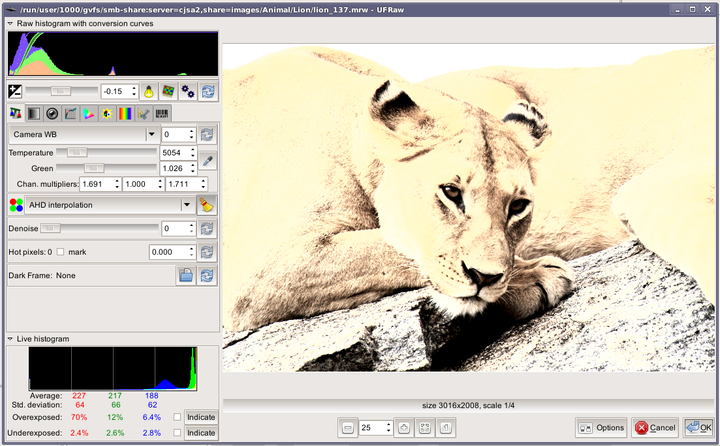
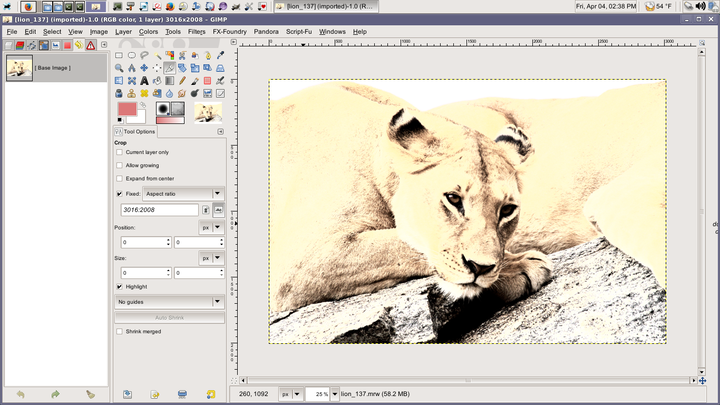
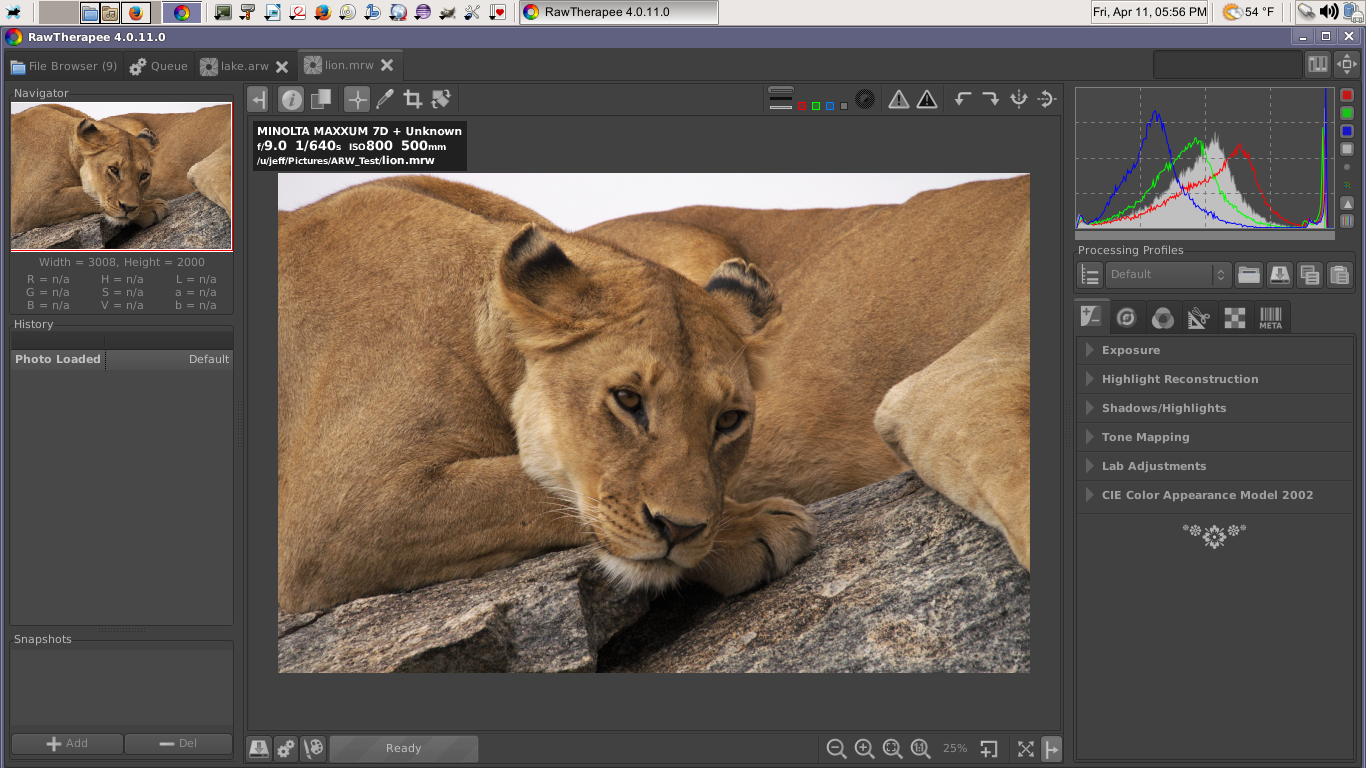
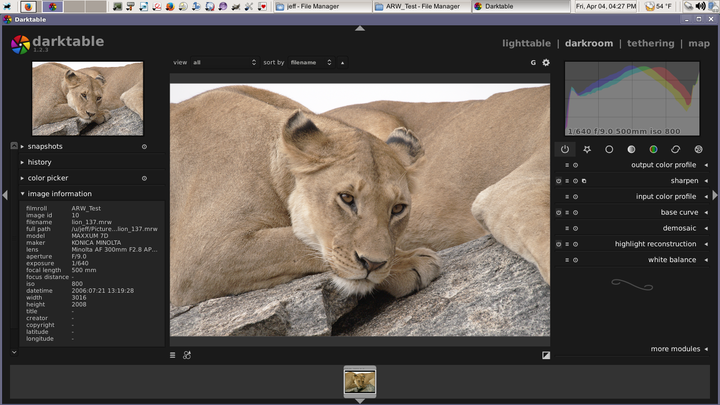
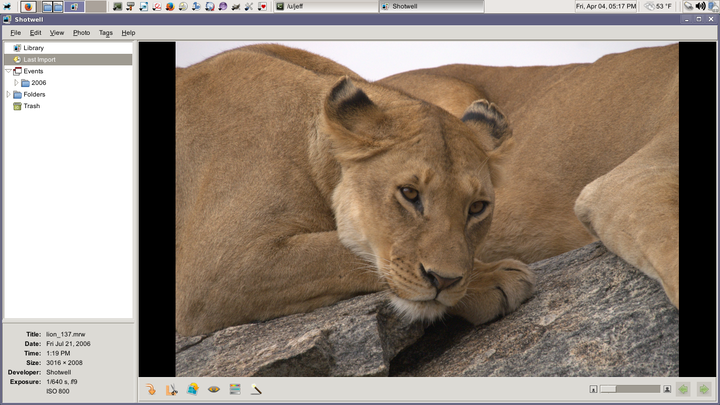
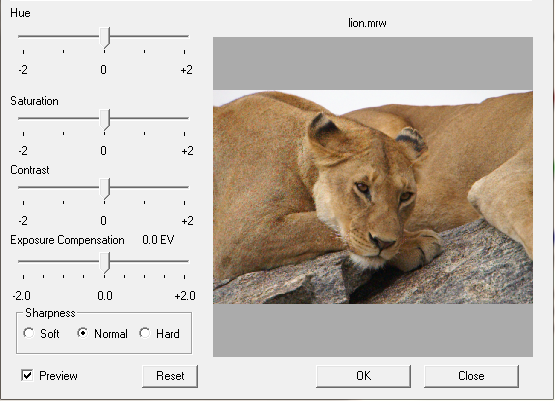
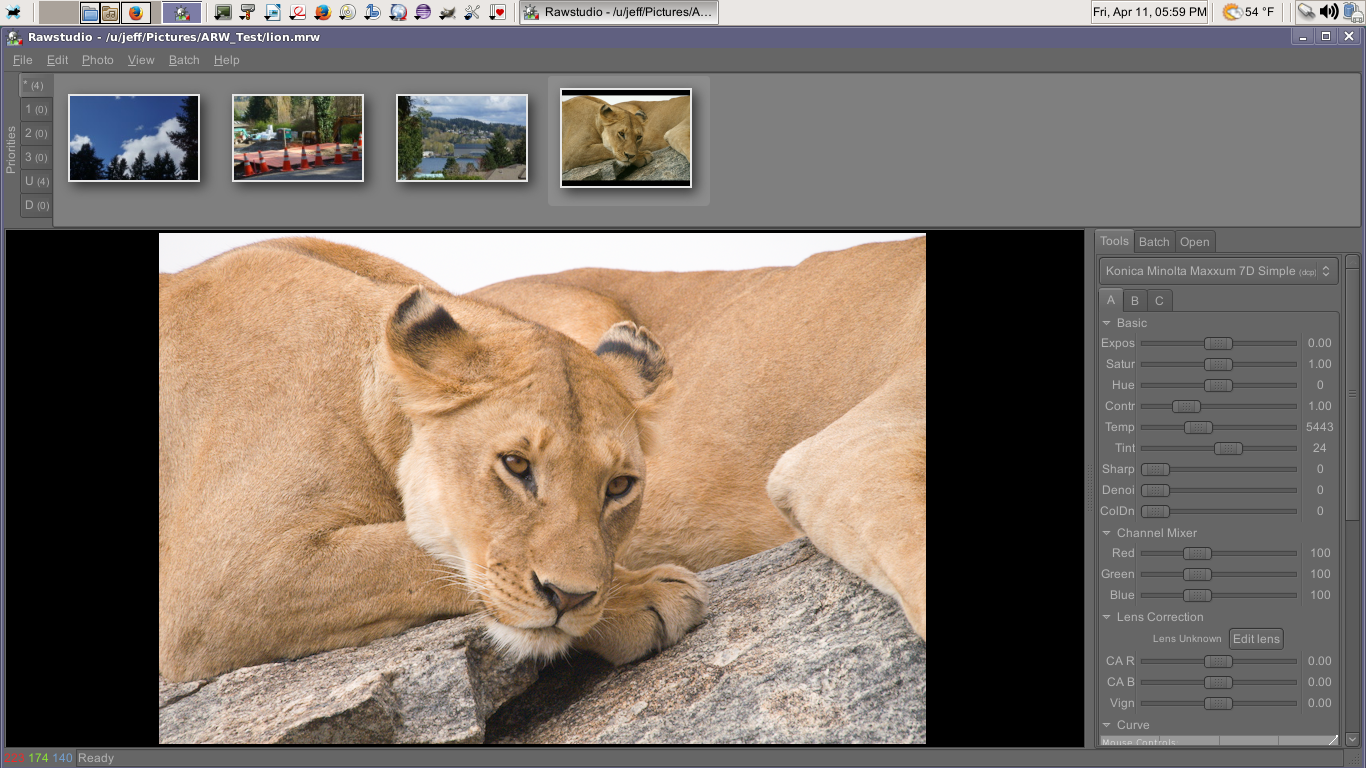
Sony arw File
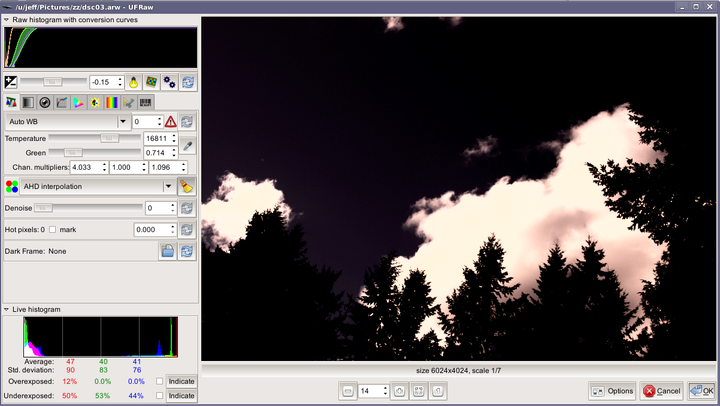
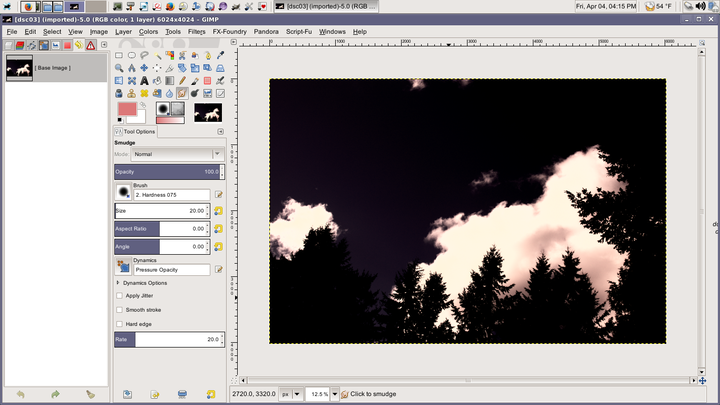
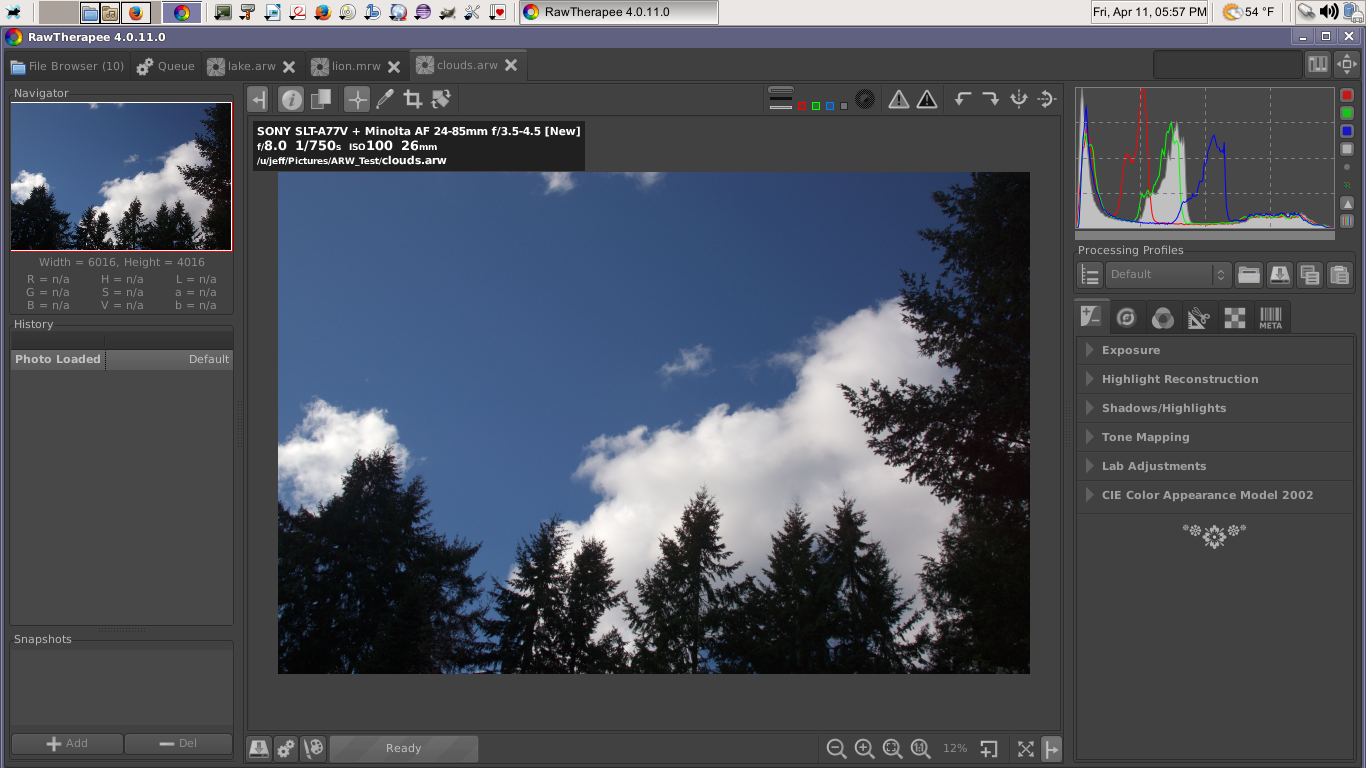
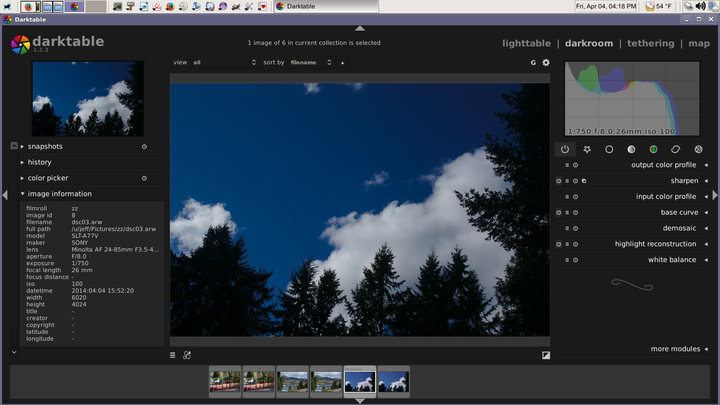
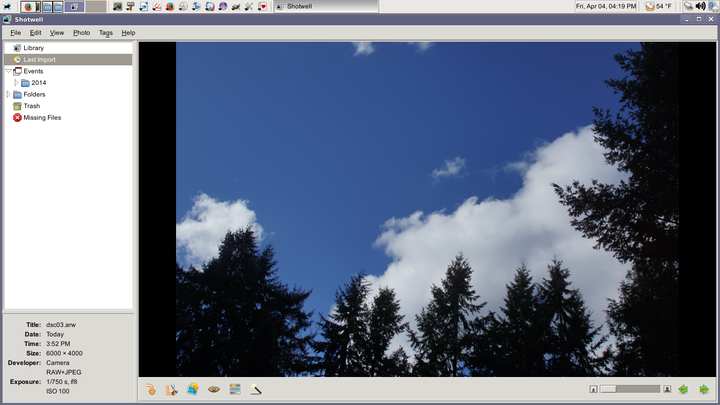
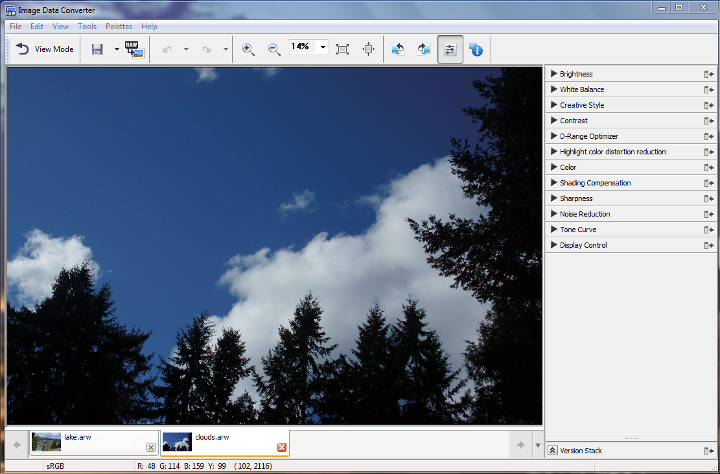
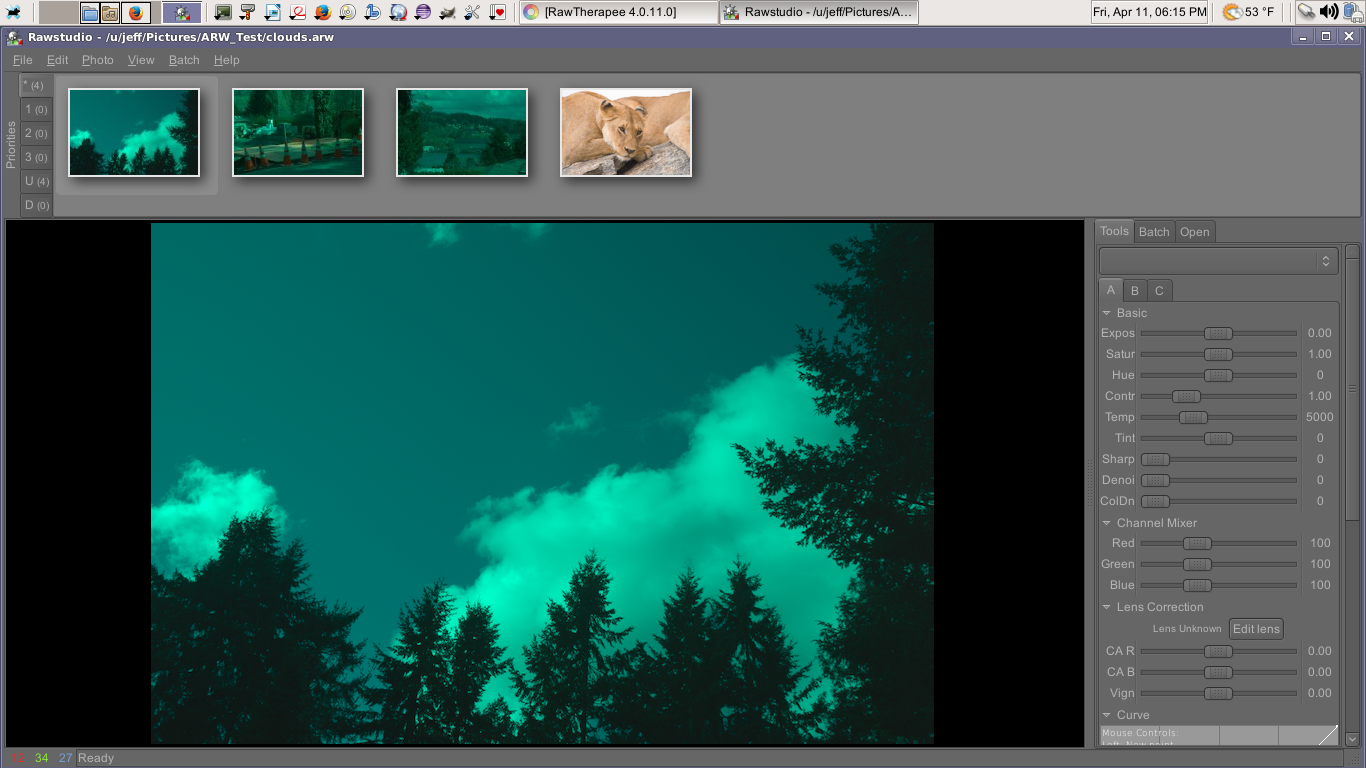
Sony arw File
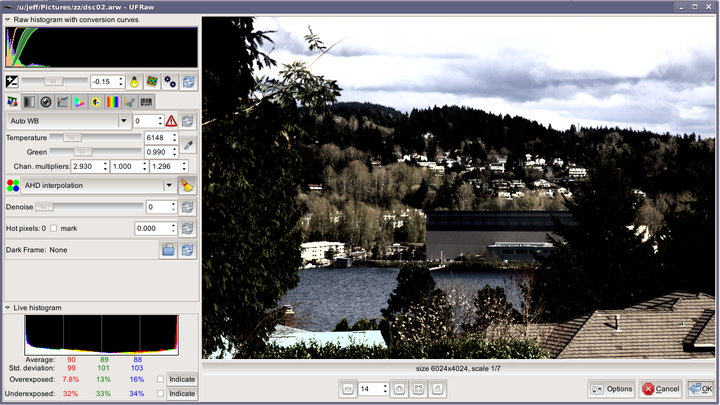
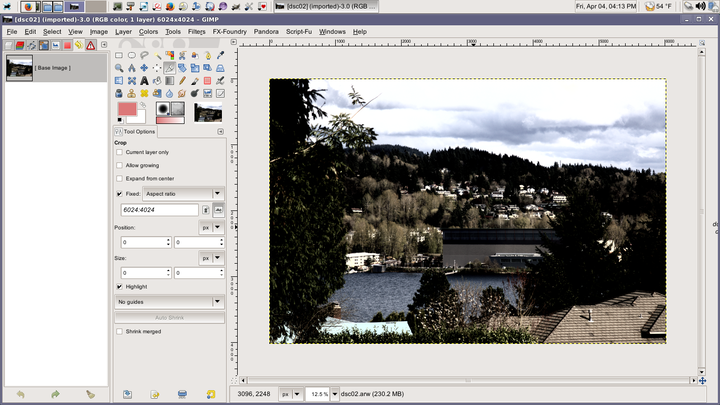
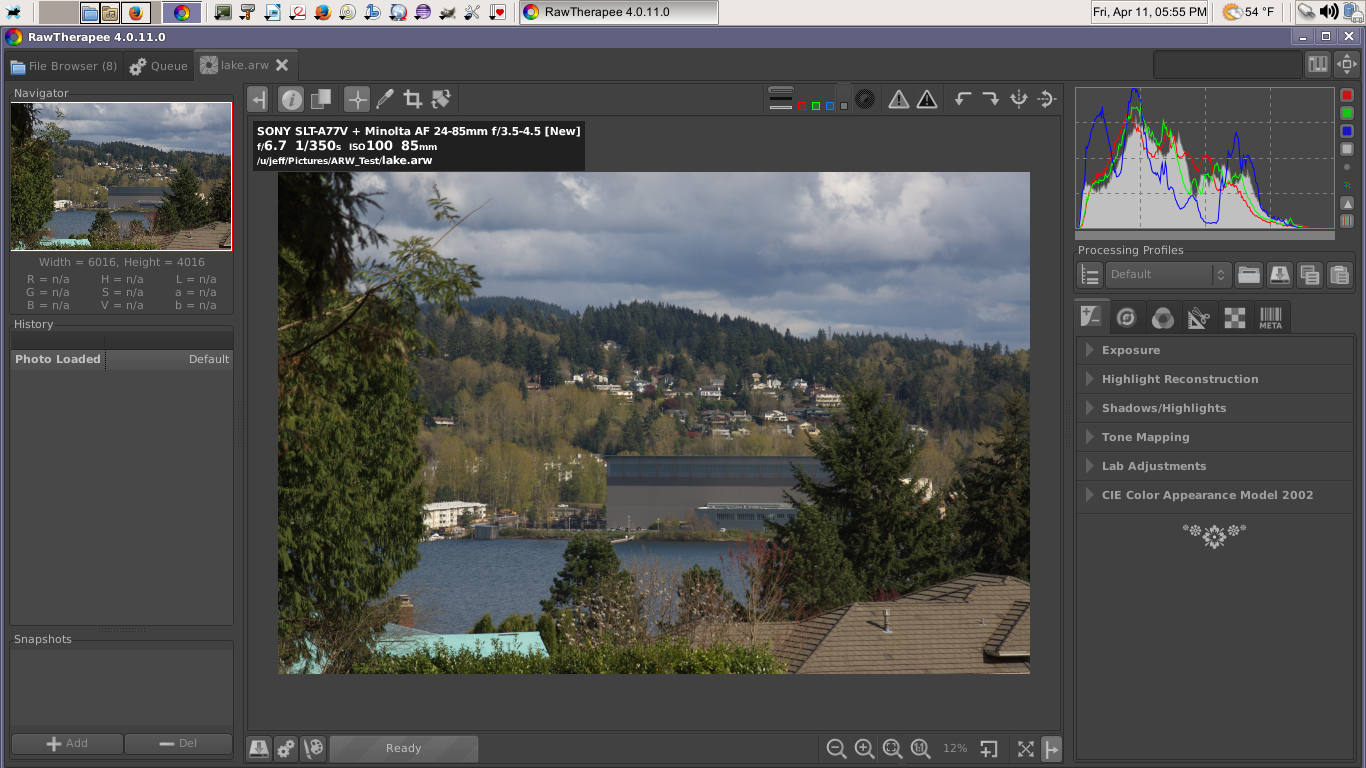
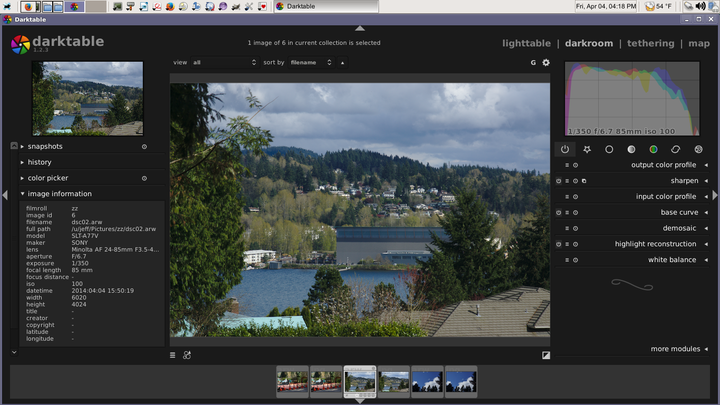
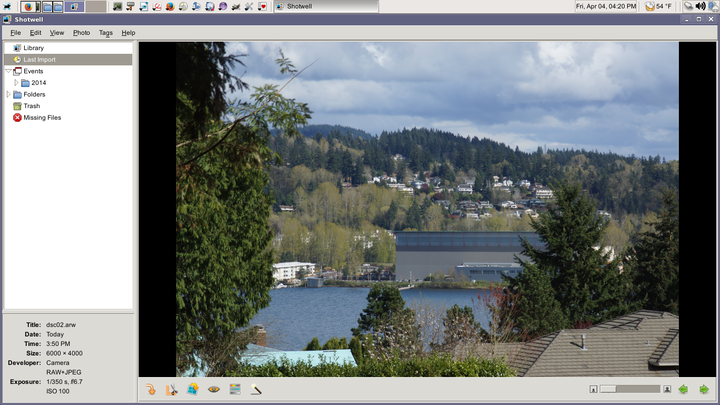
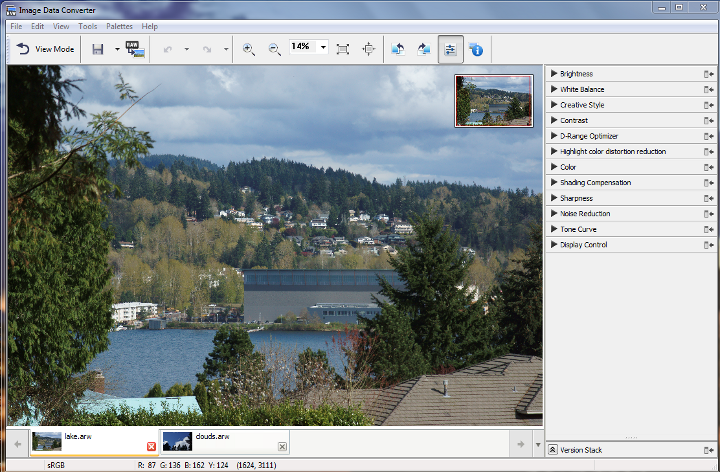
Ubuntu 13.10 system running on an Asus U56E system
UFRaw ver. 0.19.2
Dcraw ver. 9.19.1
GIMP ver. 2.8.6
RawTherapee ver. 4.0.11
RawStudio ver. 2.0-1.1
Darktable ver. 1.2.3
Shotwell ver. 0.15.0
Another set of images was added which show how these raw files display
(without adjustment) when loaded into the raw image editing software
supplied by the camera manufacturer. It seems to me that UFRaw should
operate in a similar manner.
For those interested, the original raw 24-Mb Sony Alpha cloud image can be accessed at: http://smallthoughts.com/photos/misc/GIMP/clouds.arw
| Raw File Imported into UFRaw | Raw File Imported into GIMP from UFRaW | Raw File Loaded Directly Into RawTherapee | Raw File Loaded Directly Into Darktable | Raw File Loaded Directly into Shotwell | Raw File Imported into Minolta/Sony Converters | Raw File Loaded Directly into RawStudio | |
|
Image No. 1 Minolta mrw File |
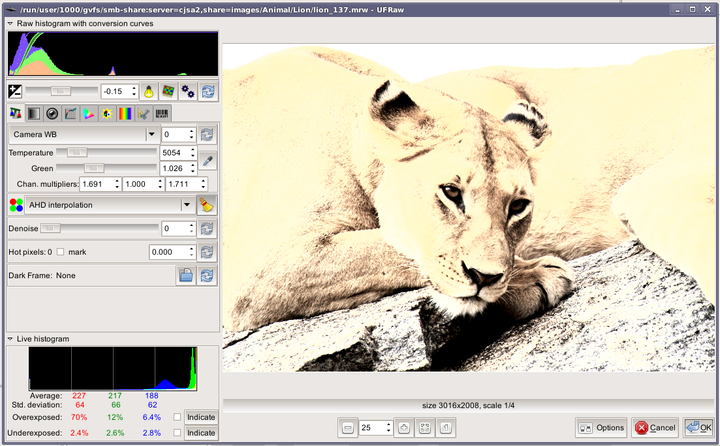
|
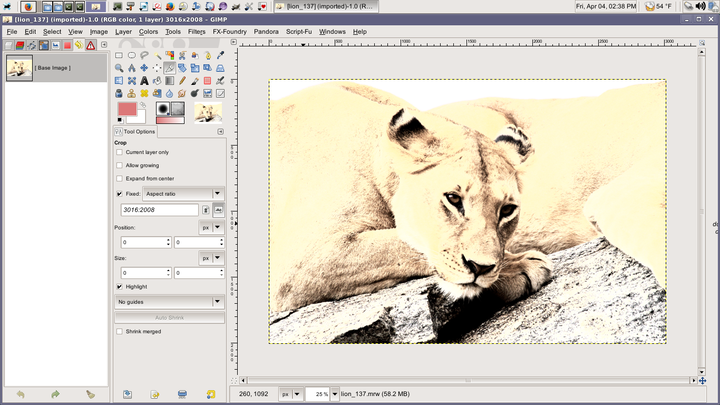
|
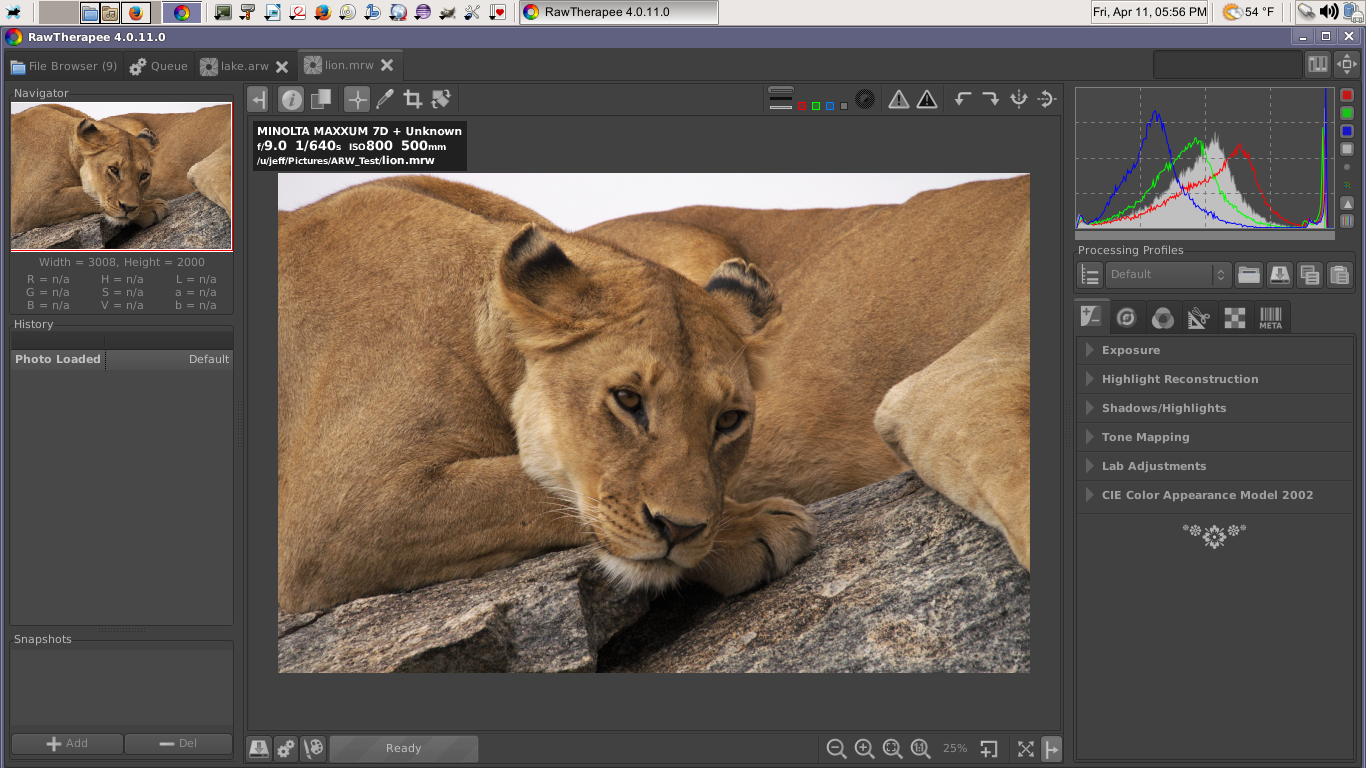
|
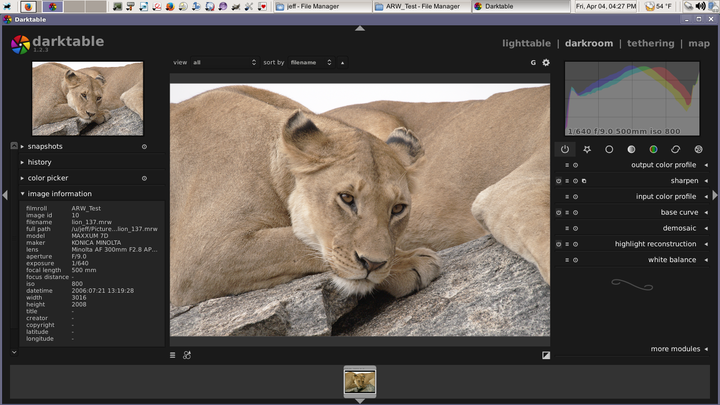
|
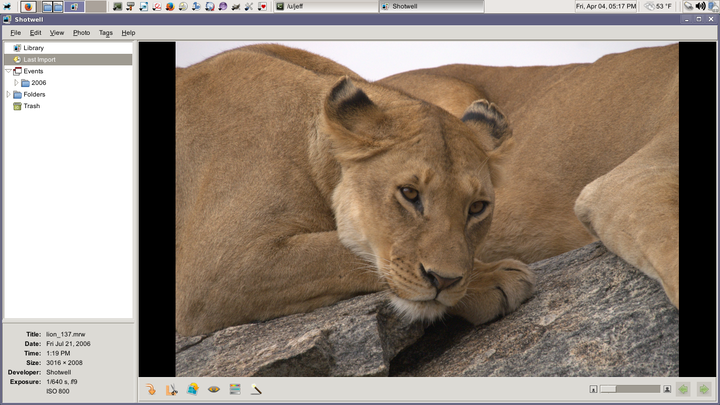
|
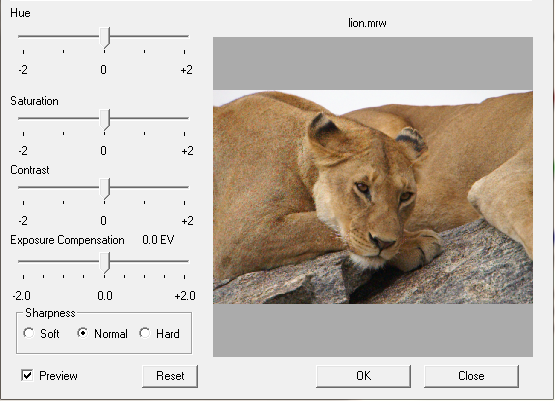
|
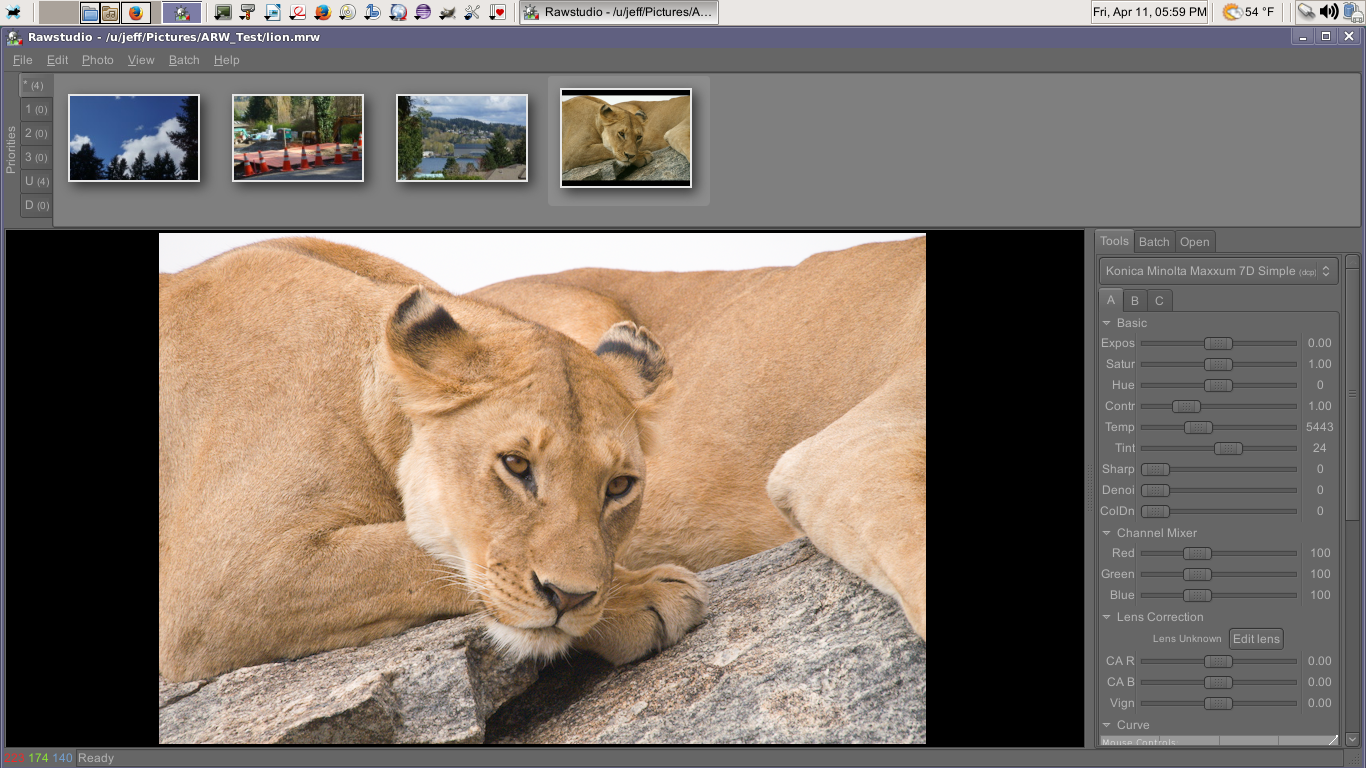
|
|
Image No. 2 Sony arw File |
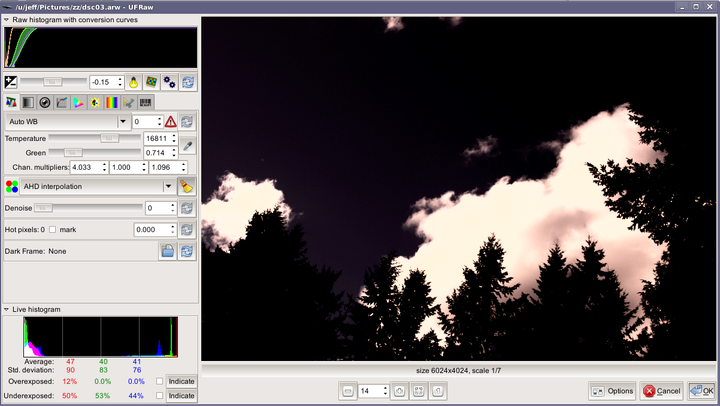
|
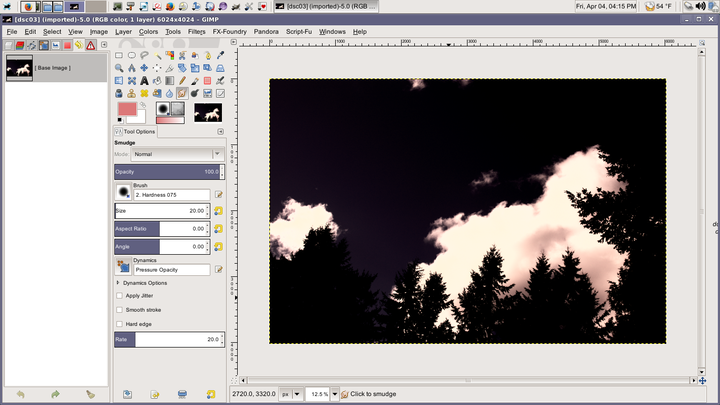
|
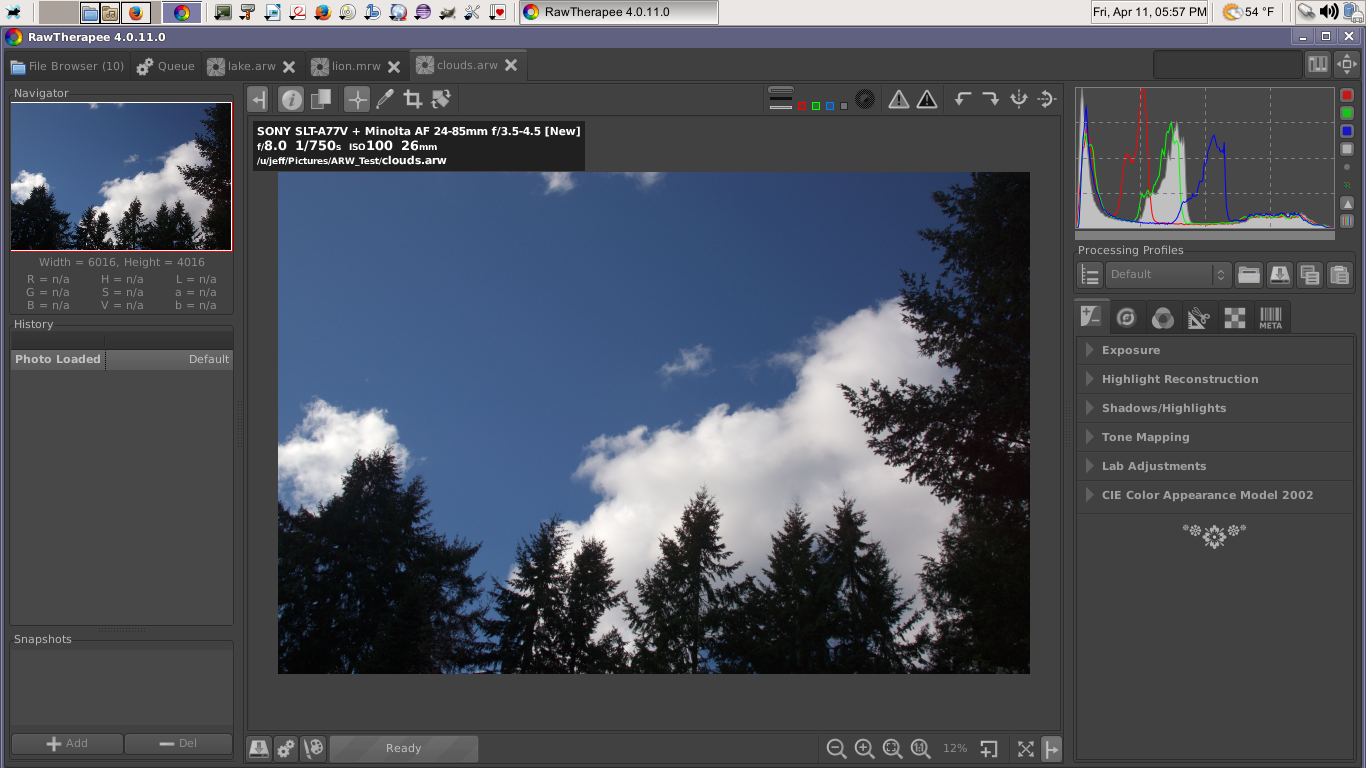
|
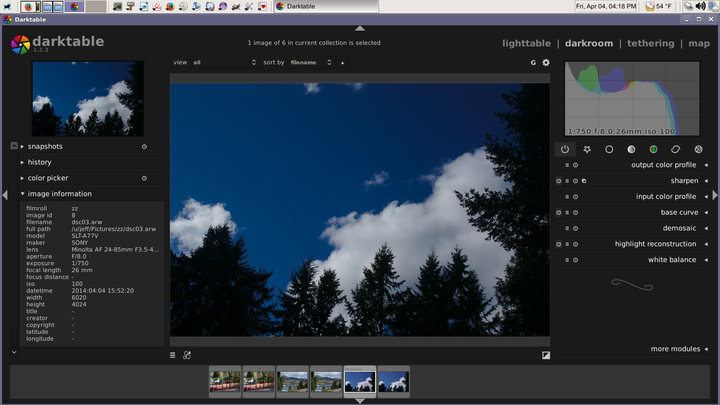
|
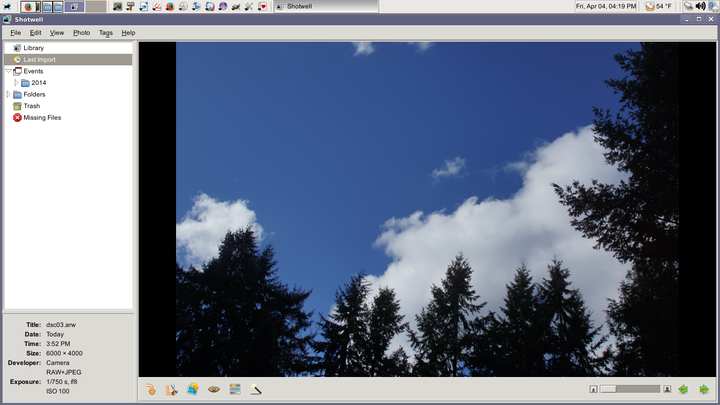
|
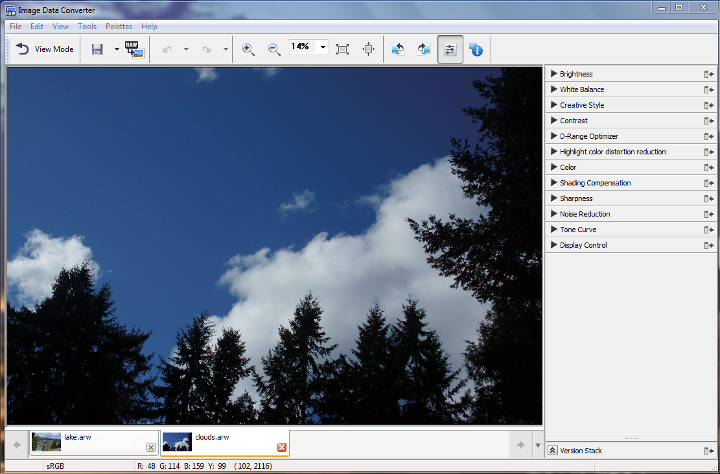
|
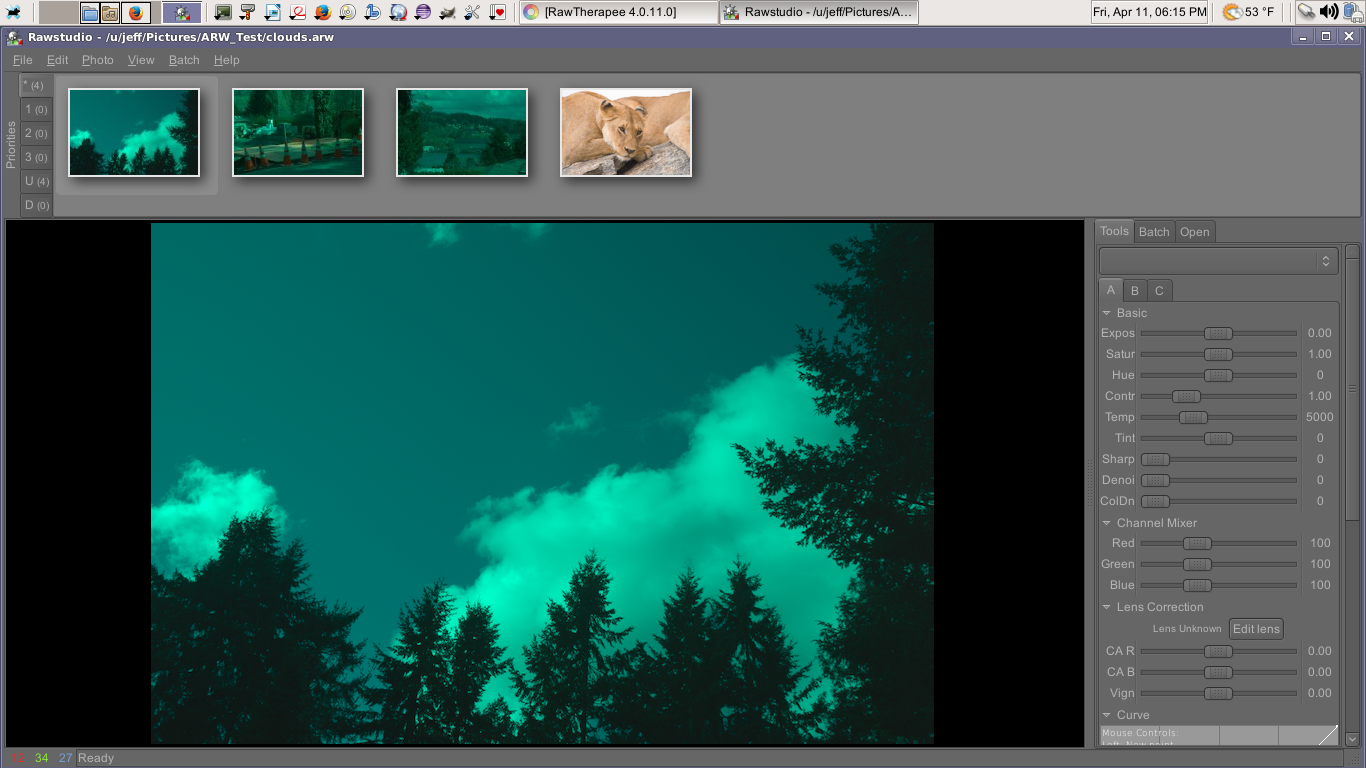
|
|
Image No. 3 Sony arw File |
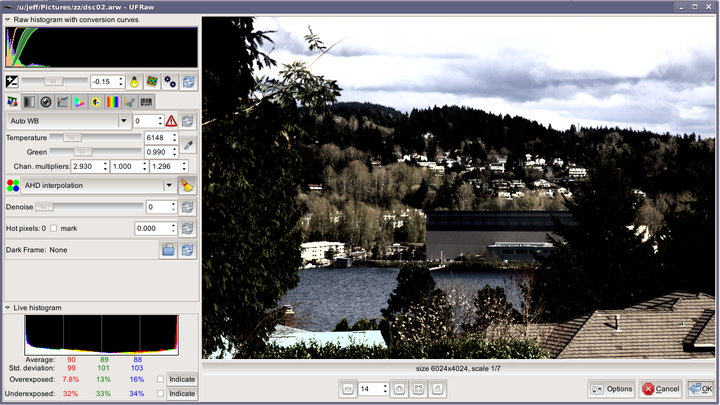
|
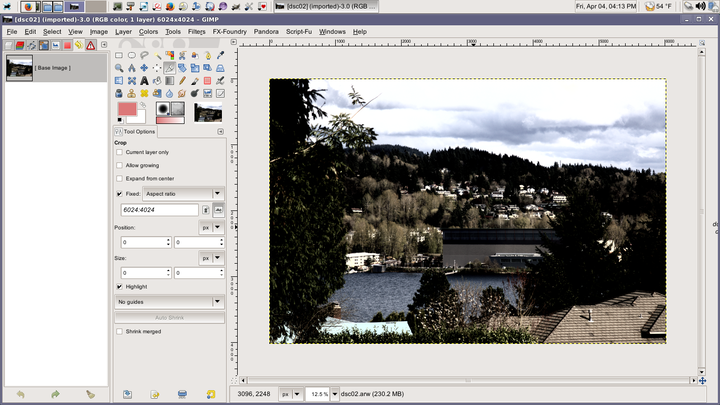
|
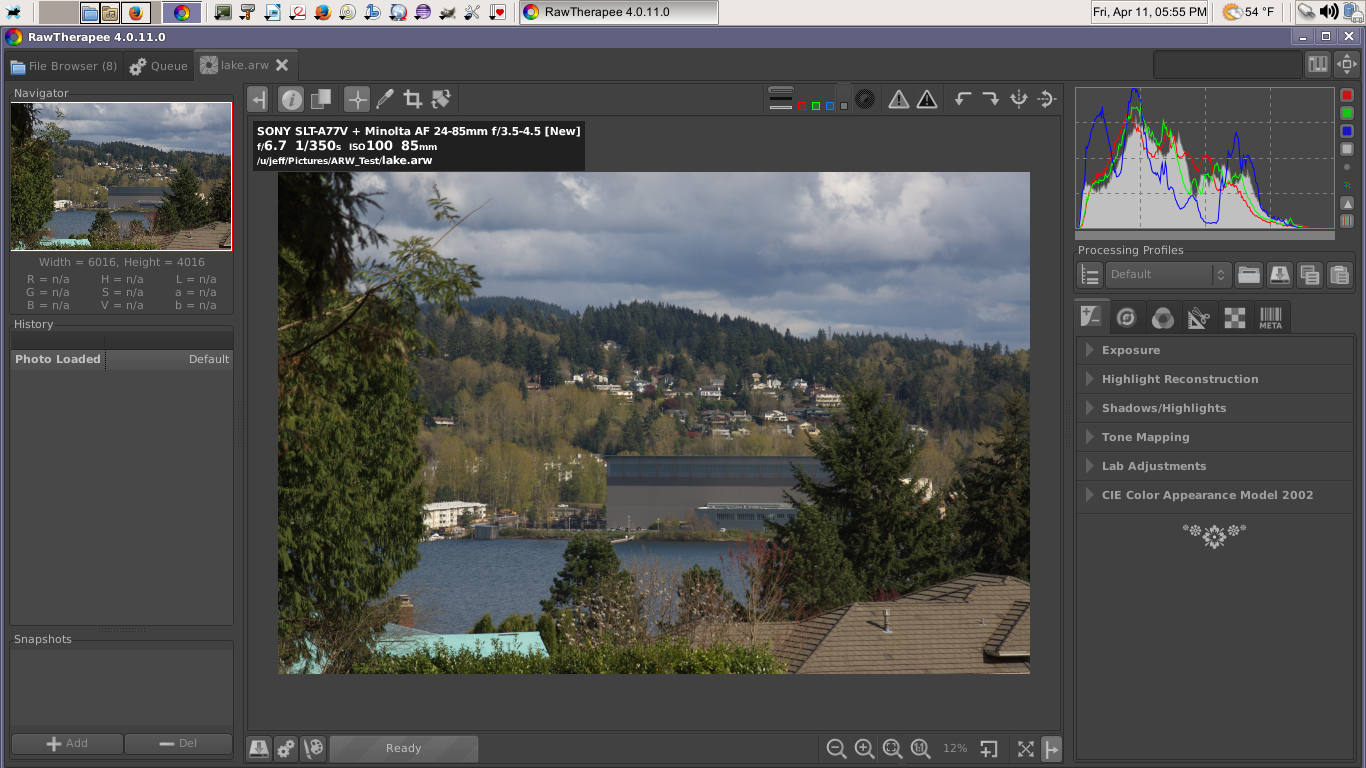
|
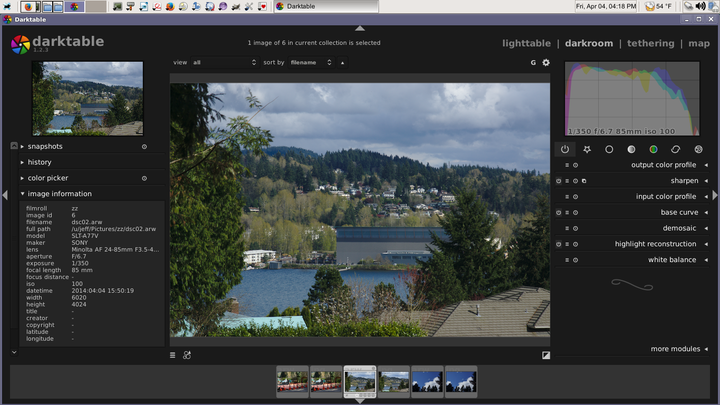
|
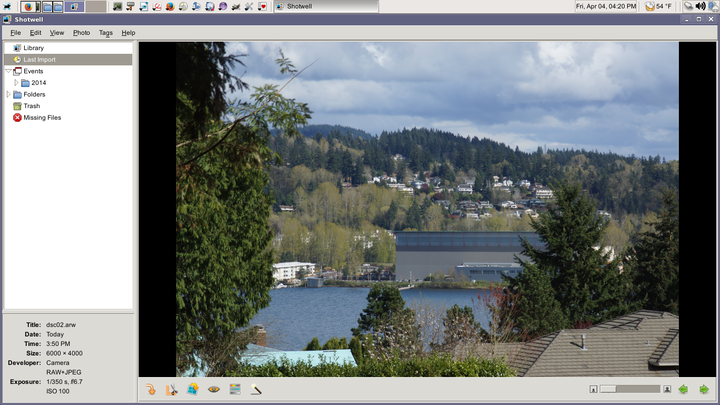
|
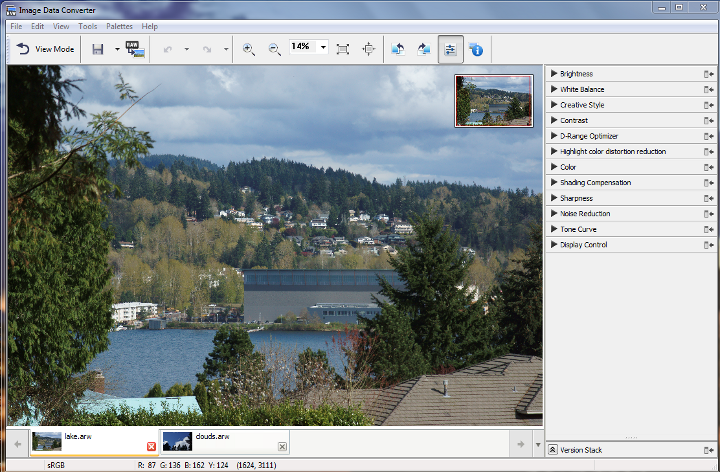
|
See Image Above |